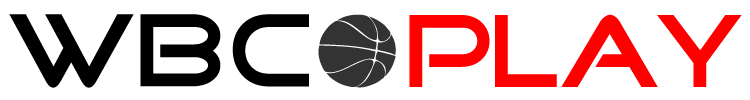In order to help you make the best use of WBC Play app for Android, we have added a guide on what each of the icon means and how you can use it.
| Icon Description | Icon |
|---|---|
| Home icon – Press to get to main screen. |  |
| Profile icon – Press to view your profile. |  |
| Messages icon – Press to view your personal Chat. | 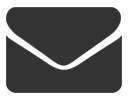 |
| Notification icon – Press to view your notifications. |  |
| Challenge Board icon – To view all challenge reports. | |
| Gallery icon – To view User personal gallery. | |
| Open Chat Room icon – To enter open chatroom. | 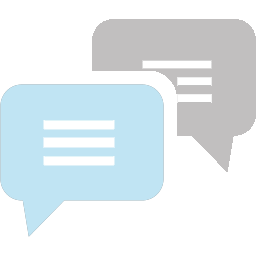 |
| Reply icon – To write a comment. | 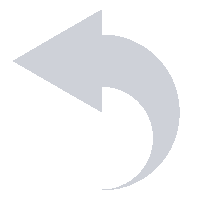 |
| Like icon – To like a tweet/comment/challenge. | 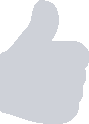 |
| Dislike icon – To dislike a tweet/comment. | 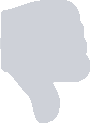 |
| Retweet icon – To retweet/repost a tweet. | 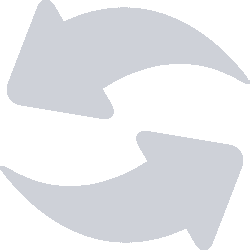 |
| Menu icon – To view more options of a tweet. |  |
| Discussion icon – To indicate a discussion is going on here. |  |
| WBC Logo – WBC Play default icon for profiles. |  |